Understanding scene modes
Author: Gaurav Birla August 26, 2010 No Comments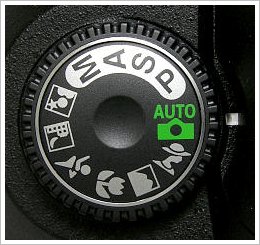 This is the most interesting and most widely used setting in digital cameras. All photography enthusiasts explore the scene modes in their cameras and make the most of it. There are various available scene modes like auto, landscape, portrait, child, macro, night portrait, fireworks etc. The number can vary from 4 to 20 or even more. The use of scene modes is very straight forward. They allow the photographer to choose the feel they want for the photographs while keeping most of the settings controlled by the camera. Let’s discuss some common scene modes.
This is the most interesting and most widely used setting in digital cameras. All photography enthusiasts explore the scene modes in their cameras and make the most of it. There are various available scene modes like auto, landscape, portrait, child, macro, night portrait, fireworks etc. The number can vary from 4 to 20 or even more. The use of scene modes is very straight forward. They allow the photographer to choose the feel they want for the photographs while keeping most of the settings controlled by the camera. Let’s discuss some common scene modes.
 Auto – in this mode the camera takes all the control and the photographer can just point and shoot the pictures. This mode makes photography so simple that everyone can take good photographs without knowing any aspect of functioning of a camera. In this mode camera determines ALL the settings as it sees fit.
Auto – in this mode the camera takes all the control and the photographer can just point and shoot the pictures. This mode makes photography so simple that everyone can take good photographs without knowing any aspect of functioning of a camera. In this mode camera determines ALL the settings as it sees fit.- Portrait – In this mode camera keeps the aperture as large as possible and then adjusts the shutter speed and/or ISO if required. Since it’s very common for portrait photographer to open the aperture fully for blurring the background and keeping depth of field shallow to keep the entire viewer’s attention on the subject. In addition to the aperture control the camera processes the image in such a way that skin tones are enhanced and smoothing is applied automatically on the photographs to get nice looking portrait shots.
- Landscape – This is just the reverse of the portrait, as the camera shrinks the aperture to get maximum DOF, so that all the objects in the landscape irrespective of the distance from the camera appear reasonably sharp. Moreover the image is processed in such a way that greens and blue colors in the photograph are enhanced.
- Child – This mode is good for shooting pictures of children in motion but is not only limited to it. In this mode the camera considers the fact that children keep playing around and are usually in motion and wear colored cloths. So in this mode the shutter speed is kept high (fast) so as to avoid motion blur in the photographs and colors in the image are enhanced by increasing the saturation.
- Macro – In this mode camera focuses on the closest object in view and aperture is opened up to get the clear sharp picture of a small object against a soft blurred background.
- Sports – Sports are an activity where fast motion is always necessary, so to photograph such events it’s important to use faster shutter speeds to get the sharp picture. That is what camera does here. Camera sticks to faster shutter speeds and adjusts the rest of settings to get right exposure.
- Night portrait – At night time the environment outdoors can get quite dark sometimes, so a flash is required while taking portraits. When the picture is clicked with flash on, the subject is illuminated correctly and faster shutter speed captures a nice portrait. However the background which cannot be lit with the flash appears very dark or almost black as the shutter speed was not fast enough to capture light from the background. To solve this problem the camera takes the picture with flash but does not close the shutter immediately, instead the shutter remains open for some more time to let the light from the background get registered on the sensor. This gives a nicely lit portrait with a bright background.
There may be other scene modes available on the cameras depending on the model and brand, all the modes are just a combination of these simple controls, which are there to allow clicking better photographs without getting too much involved in complex settings.
Tips and Tricks